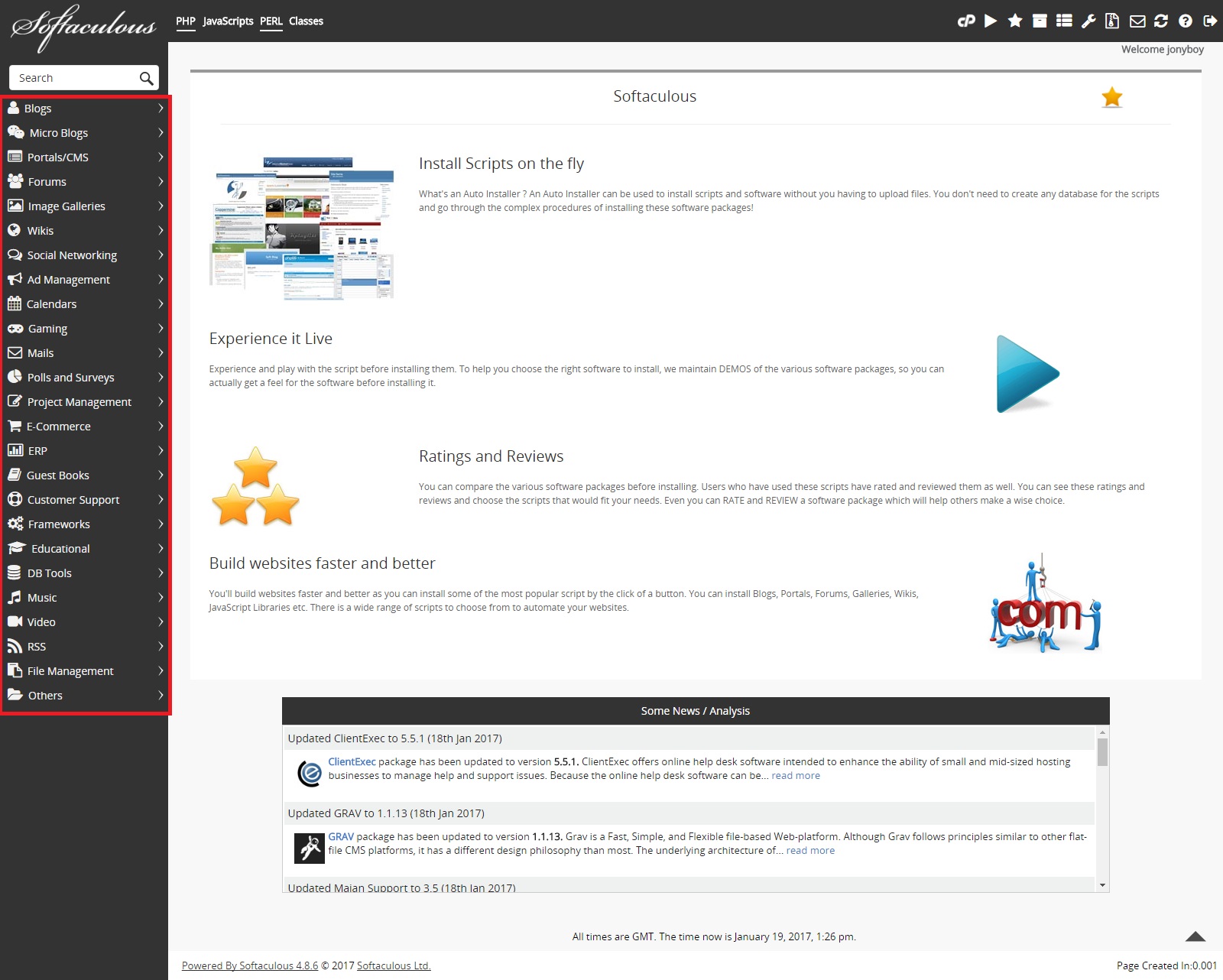With our cPanel software manager you can easily install content management systems, blogs, e-commerce systems and more. Just a few clicks in the management panel in your hosting account.
Now all you have to do is choose the software you want to install, set it: installation directory, user name, password and email address (for admin user) and that’s all.
You can install over 260 different systems, here are some of the common ones –
Blogs: WordPress
Content Management Systems: Joomla, Drupal, Site Backer
Forums: phpBB3
E-Commerce: Magento, OS Commerce
How can I work with the software manager?
If you are not sure how to enter the management panel, you can use the following guide – https://jetserver.net/cpanel-login
Once you have entered your hosting management panel (cPpanel), under the category Software, look for an icon called “Softaculous Apps Installer”, it will take you to another page where you can choose the software you want to install.
If you know what software you want to install and it is under the category of Softacuolous Apps Installer – clicking on the WordPress icon, for example, will lead you directly to the installation of WordPress:

Note: You can “browse” Softaculous Apps Installer scripts using the arrows on the left and right.
In the Softaculous system, select the script you want to install automatically from the left column: