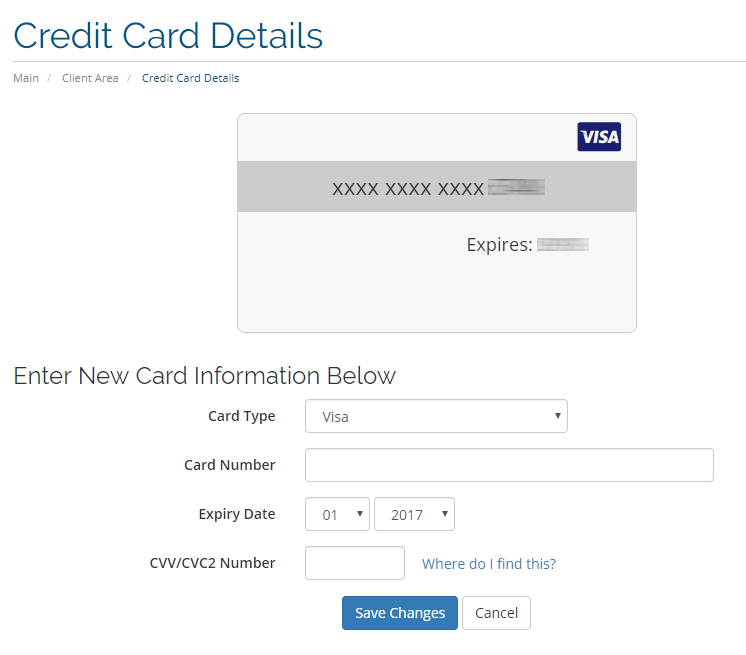To update your credit card information, follow these steps:
- Login to the client area using your username and password.
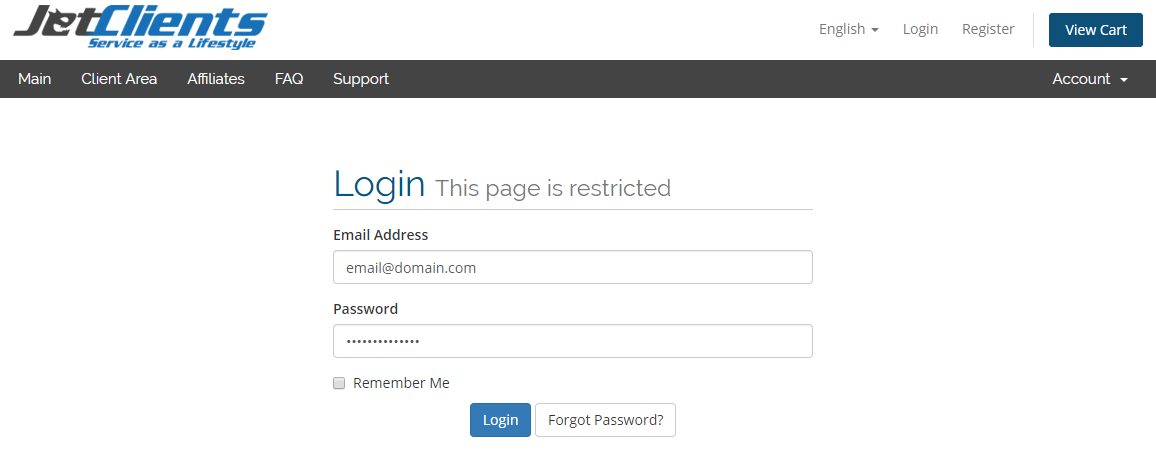
[ Client Area | Restore Your Paasword ]
- At the main navigation bar, click Billing and choose Manage Credit Card:
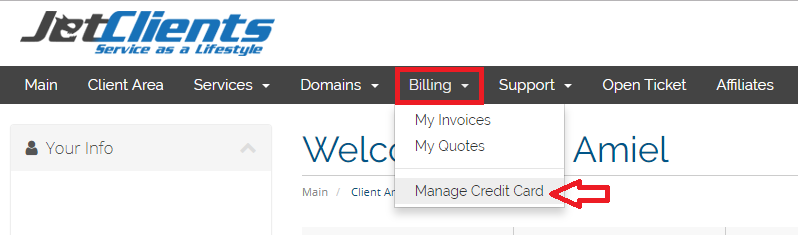
- The following page will allow you to update your credit card information: