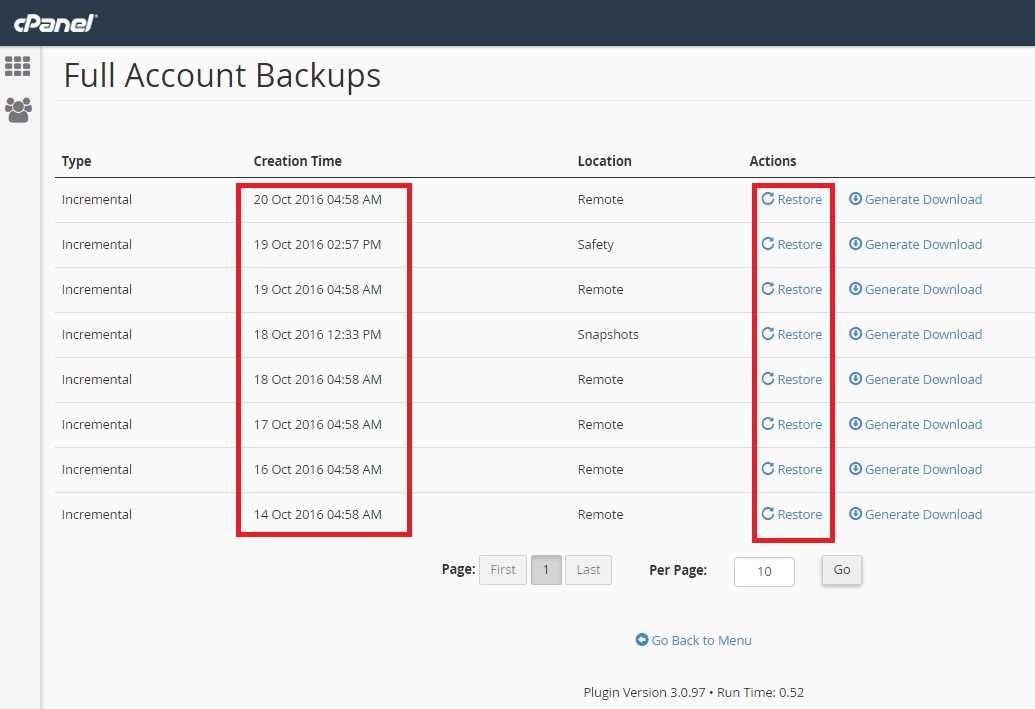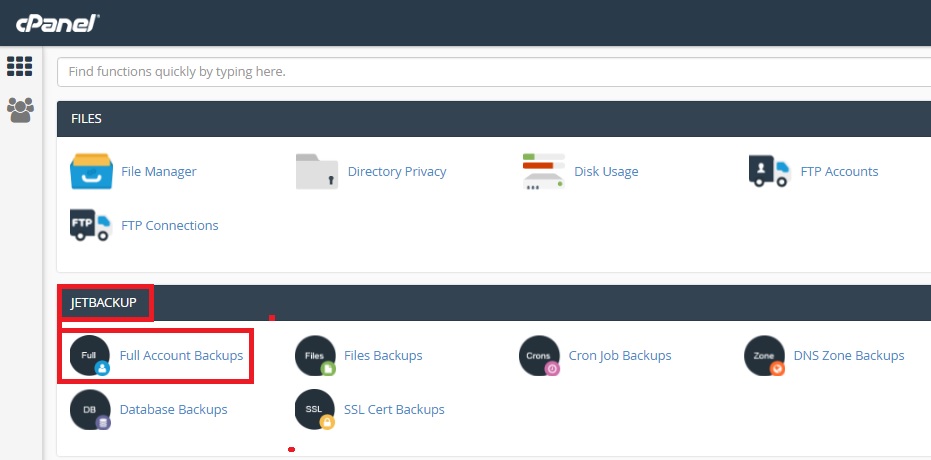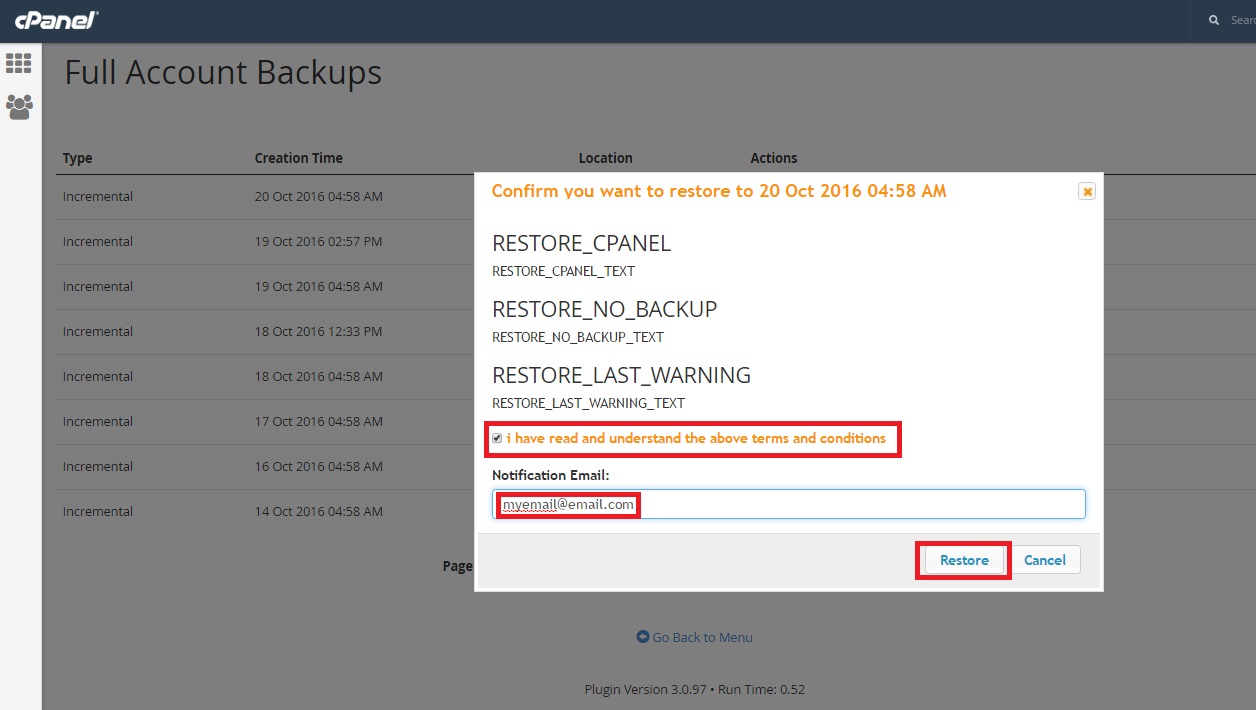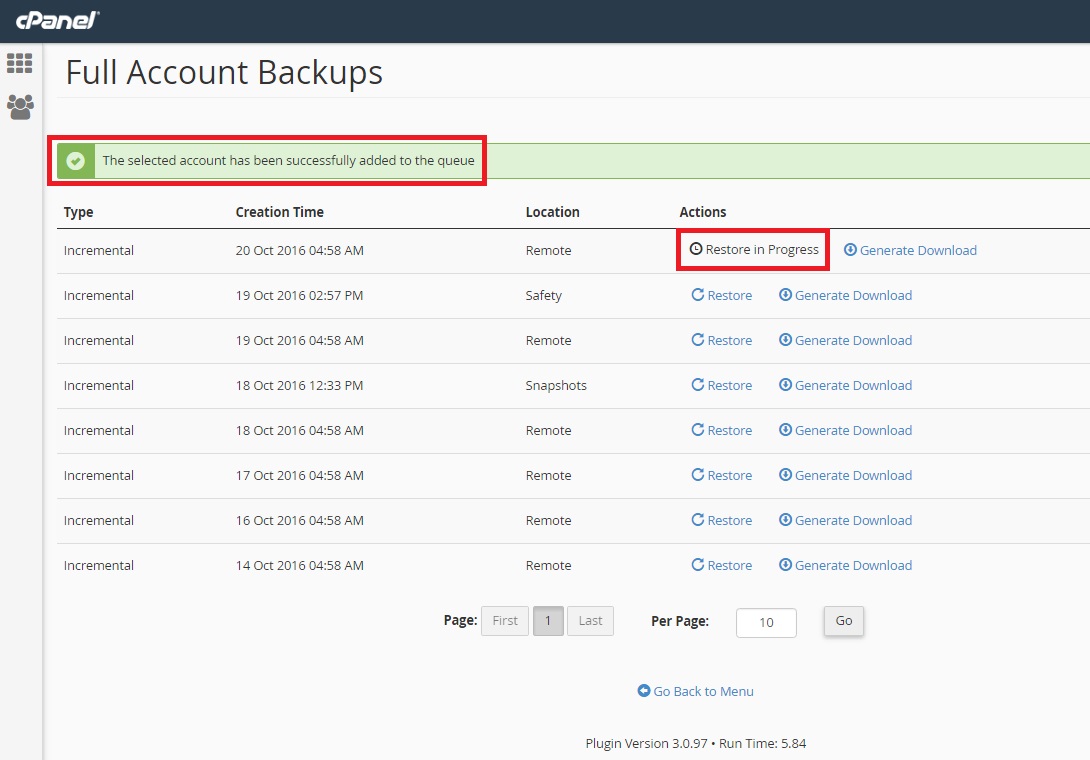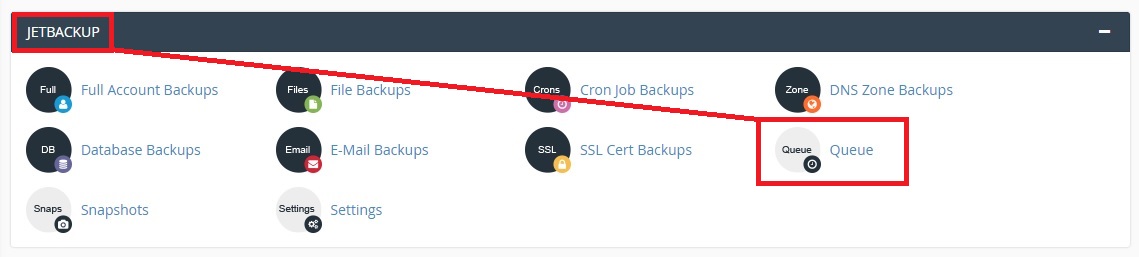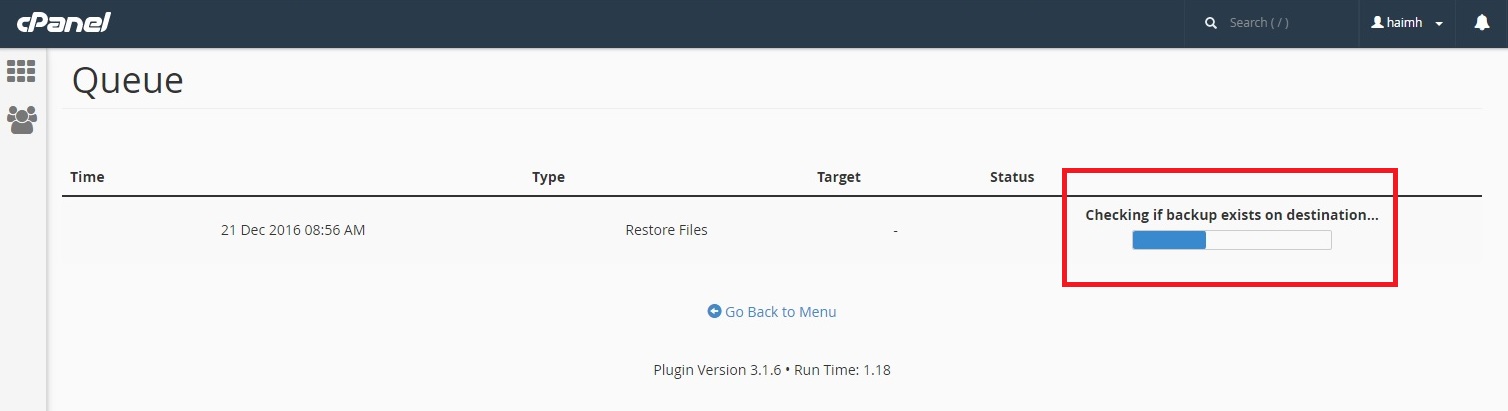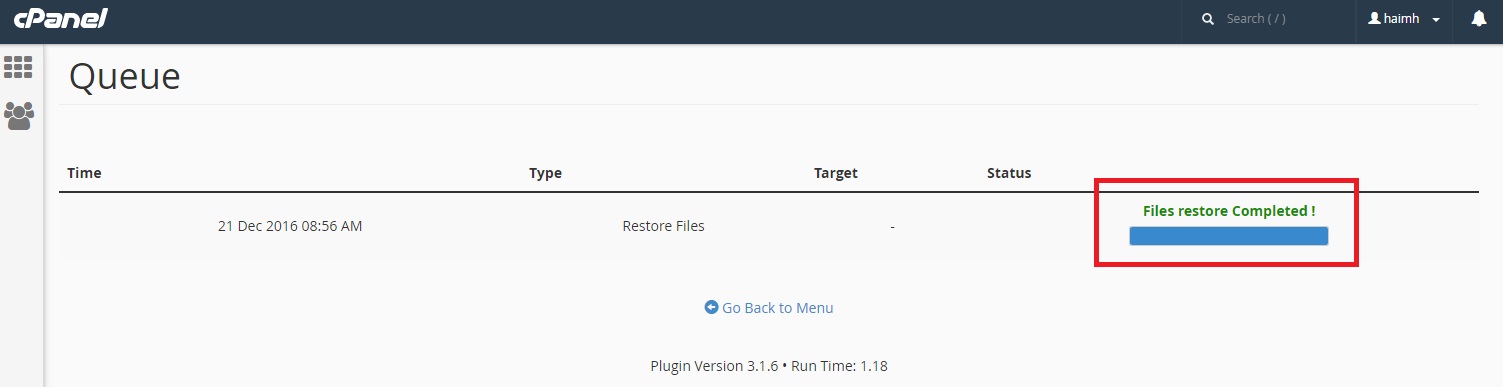The following guide will explain how to restore your account from a backup (restoring an account from a backup will restore the entire cPanel account (including all the sites it includes if you have a business hosting plan, advanced or reseller).
- Login to the client area using your username and password.
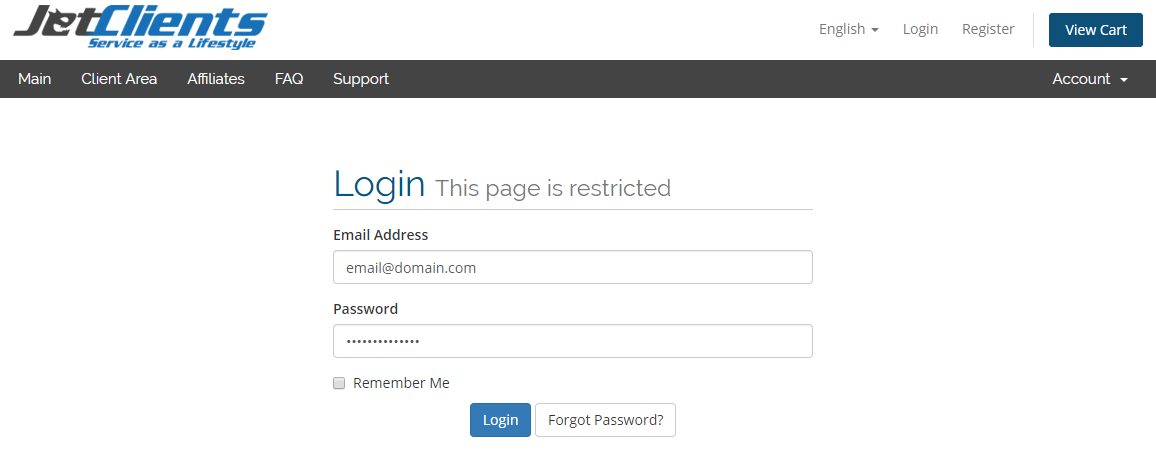
[ Client Area | Restore Your Paasword ]
- From the top navigation menu, click Services and choose My Services:
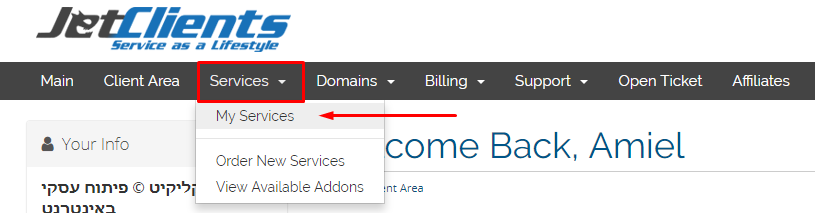
- After arriving to “My Services” page, the system will show you a list of all your services at Jetserver web Hosting. Click the relevant service line:

- At the resulting page, scroll to JetBackup icons and click Full Account Backups:
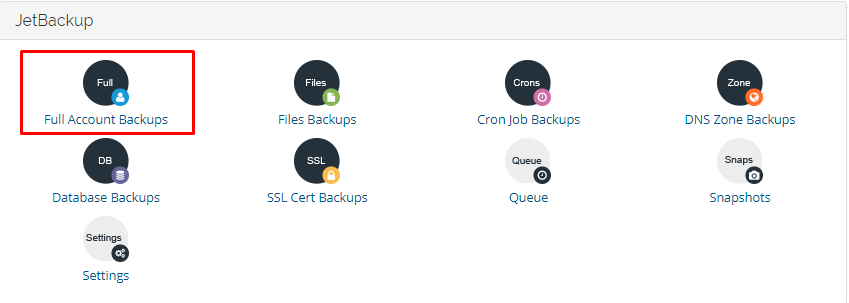
- The resulting page will be:
- This page consolidates all automatic backups performed for your account, with each automatic backup having an immediate recovery option, and a possibility to create a download file of your entire account.
In fact, you can also access this screen through the cPanel system of your account, without going through the client area in Jetserver. Once you have entered your cPanel, you can find under the JETBACKUP category the same “Full Account Backups” link and use it on the same page as before:
- On the Full Account Backups page, click the Restore link to restore the backup that you want. You will get an internal window:
- Confirm by using the V sign, the warning about overwriting changes and updates to the site and mailboxes by restoring to the selected date. You can also specify an email address to receive a message that the recovery has been completed and of course – to perform the recovery, click the Restore button. The next screen is displayed:
- You’ll see that the account recovery process has started. The recovery time depends, of course, on the account volume: the larger the volume of your files and mailboxes, the longer the recovery time will be.
- You can see the recovery status using the Queue application:
- This report will display the status and at the end of the recovery process – a message that the recovery process has ended: